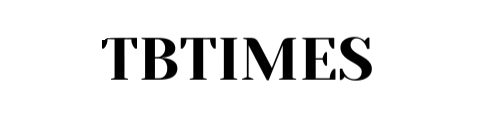Introduction
Technology has become an inseparable part of our lives. From helping us stay connected with loved ones to making our professional tasks easier, technology tools are the silent heroes of our daily routines. But with so many tools available, choosing the right ones can feel overwhelming.
In this blog, we’ll explore a technology tools chart, introduce five additional tools that can transform how you work, and reflect on their profound impact. Whether you’re a professional, student, or tech enthusiast, there’s something valuable here for everyone.
Why Technology Tools Are Essential
Technology tools do more than automate tasks; they empower us to do things faster, better, and with greater creativity. They bridge gaps between remote teams, enhance individual focus, and create opportunities for collaboration. Let’s break down the core categories in the technology tools chart to understand their value.
Core Categories in the Technology Tools Chart
- Communication Tools: Essential for connecting teams and individuals.
Examples: Zoom, Slack, Microsoft Teams. - Project Management Tools: Keep your tasks organized and track progress effectively.
Examples: Asana, Trello, Monday.com. - Design and Creativity Tools: For creators and designers to bring ideas to life.
Examples: Canva, Adobe Photoshop, Figma. - Productivity Boosters: Tools that help with time management, note-taking, and task prioritization.
Examples: Notion, Todoist, Evernote. - Data Analysis Tools: Perfect for professionals needing to process large datasets.
Examples: Microsoft Excel, Tableau, Google Data Studio.
Five Additional Technology Tools to Explore
Now that we’ve covered the basics, let’s explore five additional tools that are making a big impact in their respective fields.
1. Miro – Collaborative Whiteboarding for Remote Teams
Miro is a virtual whiteboard designed for remote brainstorming, ideation, and strategy planning. Whether you’re working on a marketing plan or developing software, Miro makes collaboration seamless.
- Who It’s For: Teams needing a visual collaboration platform.
- Best Use Case: Brainstorming, mind mapping, and project planning.
- Pro Tip: Use their pre-designed templates for faster setup and better results.
2. Grammarly – Writing Assistant for Perfect Content
Grammarly goes beyond just checking grammar and spelling—it helps ensure your tone, style, and clarity are on point. Whether you’re drafting an email or writing a blog post, Grammarly makes your writing shine.
- Who It’s For: Writers, marketers, and students.
- Best Use Case: Polishing professional documents and emails.
- Pro Tip: Use the tone detector feature for formal or casual communication.
3. Zapier – Automate Your Workflows
Zapier eliminates repetitive tasks by automating workflows. For example, you can set up Zapier to save Gmail attachments directly to Google Drive and notify your team on Slack—all automatically.
- Who It’s For: Professionals managing multiple tools and platforms.
- Best Use Case: Connecting apps like Slack, Google Sheets, and Trello.
- Pro Tip: Explore the pre-built ‘Zaps’ to save even more time.
4. Airtable – Where Spreadsheets Meet Databases
Airtable is a flexible tool for organizing data. It’s like a spreadsheet on steroids, with the ability to link data, add attachments, and create visual dashboards.
- Who It’s For: Content creators, event planners, and business analysts.
- Best Use Case: Managing content calendars or tracking sales leads.
- Pro Tip: Integrate Airtable with Zapier for even more powerful automation.
5. Krisp – Crystal Clear Communication
Krisp uses AI to remove unwanted background noise during calls, ensuring your voice is the focus. This is particularly useful for remote workers or those frequently on calls.
- Who It’s For: Professionals working remotely or in noisy environments.
- Best Use Case: Clearer audio for Zoom meetings, podcasts, or webinars.
- Pro Tip: Combine Krisp with tools like Zoom for the best results.
How to Choose the Right Technology Tools
With so many tools available, finding the right ones can be tricky. Here are some tips to guide your decision:
- Define Your Needs: Start by identifying your specific challenges and goals.
- Test Free Versions: Most tools offer free trials or basic versions—take advantage of them before committing.
- Read Reviews: Look for user reviews and case studies to see how others are using the tool.
- Check Compatibility: Ensure the tool integrates seamlessly with your existing systems.
- Think Scalability: Choose tools that can grow with your needs over time.
Reflection on the Role of Technology Tools
Technology tools have become indispensable in our daily lives. Reflecting on their impact, here are three key takeaways:
- Empowerment: Tools like Grammarly and Airtable empower users to work smarter, not harder.
- Collaboration: Platforms like Miro and Zapier bridge gaps in communication and coordination.
- Innovation: These tools encourage us to think outside the box and explore new ways of working.
Whether you’re an individual looking to streamline tasks or a team aiming for better collaboration, the right tools make all the difference.
FAQs About Technology Tools
1. What are technology tools?
Technology tools are software applications or platforms designed to improve productivity, communication, or creativity.
2. Can I use these tools for free?
Many tools offer free versions or trials with basic features. Paid plans unlock more advanced functionalities.
3. How do technology tools save time?
By automating repetitive tasks, simplifying complex workflows, and enhancing collaboration, technology tools allow you to focus on what matters most.
4. Are these tools safe to use?
Most reputable tools prioritize user security and data privacy. Always check their policies and reviews.
5. Which tool is best for beginners?
Grammarly is a great starting point for beginners, as it’s user-friendly and offers immediate value for writing tasks.
Conclusion
Technology tools have revolutionized how we live and work, offering solutions that save time, enhance creativity, and boost productivity. By exploring tools like Miro, Grammarly, Zapier, Airtable, and Krisp, you can transform your workflow and achieve your goals more effectively.
Remember, the key to success lies in choosing the right tools for your unique needs. Experiment, adapt, and integrate these tools into your routine to unlock their full potential.
Embrace the power of technology, and let these tools pave the way for a more productive and innovative future!